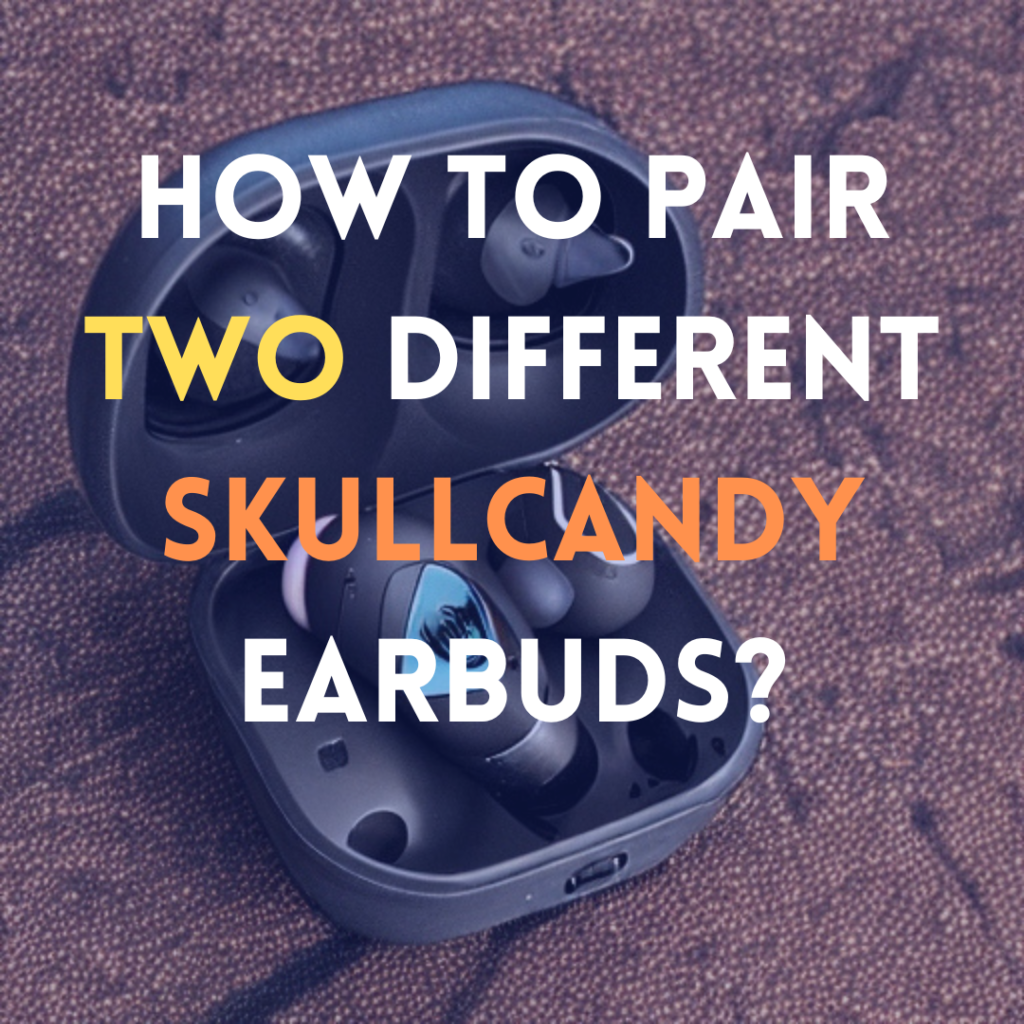How to Pair Two Different Skullcandy Earbuds for a Seamless Listening Experience? As an avid music lover, I am always on the lookout for ways to enhance my listening experience.
That’s why I was thrilled when I discovered that I could pair two different Skullcandy earbuds for a seamless audio experience.
In this article, I will guide you through the process of pairing two different Skullcandy earbuds, whether you are using an iPhone or an Android device.
By unlocking the power of connectivity, you can enjoy your favorite tunes with enhanced sound quality and convenience.
Understanding the Benefits of Pairing Different Earbuds

Pairing two different Skullcandy earbuds offers several advantages. Firstly, it allows you to share your music with a friend or loved one.
Instead of using a headphone splitter or passing one earbud back and forth, you can both enjoy the same audio simultaneously. This is perfect for long car rides, plane journeys, or simply relaxing at home.
Secondly, pairing different earbuds provides a unique and personalized audio experience. You can choose earbuds with different sound profiles to suit your preferences.
For example, you may prefer bass-heavy earbuds while your friend enjoys a more balanced sound. By pairing two different earbuds, you can each enjoy your preferred audio experience without compromising.
Lastly, pairing two different Skullcandy earbuds allows for greater flexibility. You can easily switch between earbuds depending on your needs.
If one pair runs out of battery, you can seamlessly switch to the other pair without missing a beat. This is especially useful during long commutes or when you are on the go.
Common Issues with Pairing Skullcandy Earbuds
While pairing two different Skullcandy earbuds can be a game-changer, it is not without its challenges. Many users face issues when attempting to pair their earbuds together.
The most common problem is that the earbuds do not sync properly, resulting in one earbud playing audio while the other remains silent.
This issue can be frustrating, but there are several troubleshooting tips you can try to resolve the problem.
Firstly, make sure that both earbuds are fully charged. Low battery levels can interfere with the pairing process. Secondly, ensure that both earbuds are in pairing mode.
Refer to the user manual or Skullcandy’s website for instructions on how to enter pairing mode for your specific model.
If these steps do not solve the problem, try resetting your Skullcandy earbuds. This process varies depending on the model, so consult the user manual for detailed instructions.
If all else fails, reach out to Skullcandy’s customer support for further assistance.
Troubleshooting Tips for Skullcandy Earbud Pairing Issues
Pairing issues can be frustrating, but with some troubleshooting, you can overcome them. Here are some tips to help you resolve common Skullcandy earbud pairing issues:
- Ensure that both earbuds are fully charged before attempting to pair them. Low battery levels can interfere with the pairing process.
- Put both earbuds in pairing mode. Refer to the user manual for instructions on how to enter pairing mode for your specific model.
- If the earbuds still do not pair properly, try resetting them. This process varies depending on the model, so consult the user manual for detailed instructions.
- Make sure that your device’s Bluetooth is turned on and in pairing mode.
- If you are still experiencing issues, try unpairing and re-pairing the earbuds. Sometimes, a fresh connection can resolve the problem.
Remember, every Skullcandy model may have slightly different pairing methods and troubleshooting steps. Refer to the user manual or Skullcandy’s website for model-specific instructions.
Step-by-Step Guide: How to Pair Two Different Skullcandy Earbuds with an iPhone
Pairing two different Skullcandy earbuds with an iPhone is a straightforward process. Follow these step-by-step instructions to enjoy a seamless audio experience:
- Ensure that both earbuds are charged and in pairing mode.
- On your iPhone, go to Settings and select Bluetooth.
- Turn on Bluetooth if it is not already enabled.
- Your iPhone will scan for nearby Bluetooth devices. When you see the names of your Skullcandy earbuds appear in the list, tap on each one to pair them.
- Once paired, your iPhone will connect to both earbuds simultaneously.
- Enjoy your favorite music or audio content with a seamless listening experience through both earbuds.
Step-by-Step Guide: How to Pair Two Different Skullcandy Earbuds? with an Android Device
If you own an Android device, you can also pair two different Skullcandy earbuds for an immersive audio experience. Follow these step-by-step instructions:
- Charge both earbuds and put them in pairing mode.
- On your Android device, go to Settings and select Bluetooth.
- Turn on Bluetooth if it is not already enabled.
- Your Android device will search for nearby Bluetooth devices. When you see the names of your Skullcandy earbuds appear in the list, tap on each one to pair them.
- Once paired, your Android device will connect to both earbuds simultaneously.
- Start playing your favorite music or audio content and enjoy the enhanced audio experience through both earbuds.
Tips for Maintaining a Seamless Listening Experience with Paired Earbuds
Now that you have successfully paired two different Skullcandy earbuds, here are some tips to ensure a seamless listening experience:
- Keep both earbuds within the recommended range of your device to maintain a stable connection. Moving too far away from your device can result in audio dropouts or disconnections.
- Regularly clean your earbuds to prevent any buildup of dirt or debris. This can affect audio quality and may interfere with the pairing process.
- Store your earbuds in their charging case when not in use. This will protect them from damage and ensure that they are always ready for pairing.
- Periodically check for software updates for your earbuds. Manufacturers often release updates to improve performance and address any connectivity issues.
By following these tips, you can enjoy a seamless listening experience with your paired Skullcandy earbuds.
Resetting Skullcandy Earbuds: A Solution for Pairing Problems
If you continue to experience pairing issues with your Skullcandy earbuds, resetting them may provide a solution. Here’s how to reset Skullcandy earbuds:
- Consult the user manual or Skullcandy’s website for model-specific instructions on resetting your earbuds.
- Follow the provided steps to reset your earbuds to their factory settings.
- Once reset, go through the pairing process again to establish a fresh connection with your device.
Resetting your earbuds can often resolve stubborn pairing problems and restore a seamless audio experience.
Exploring the Skullcandy Multipoint Pairing Feature
Skullcandy offers a multipoint pairing feature that allows you to connect your earbuds to multiple devices simultaneously.
This means you can seamlessly switch between devices without the need to re-pair your earbuds each time.
To utilize the Skullcandy multipoint pairing feature, follow these steps:
- Ensure that your earbuds are charged and in pairing mode.
- On your device, go to the Bluetooth settings and scan for nearby devices.
- When you see the name of your Skullcandy earbuds appear in the list, tap on it to pair.
- Repeat the process for any additional devices you wish to pair with your earbuds.
Now, you can effortlessly switch between devices and enjoy your audio without the hassle of re-pairing.
Conclusion
Pairing two different Skullcandy earbuds opens up a world of possibilities for a seamless listening experience.
Whether you are an iPhone or Android user, the process is simple and rewarding. By following the step-by-step guides and troubleshooting tips provided in this article, you can overcome any pairing issues and unlock the power of connectivity.
Embrace the benefits of sharing your favorite music with others, personalize your audio experience, and enjoy the flexibility of switching between earbuds.
Don’t let pairing problems discourage you; instead, utilize the tips and tricks to maintain a seamless listening experience.
With the ability to reset your earbuds and explore the multipoint pairing feature, you have the tools to overcome any obstacles that may arise.
So, grab your Skullcandy earbuds, follow the instructions, and embark on a journey of enhanced audio enjoyment. Unleash the power of connectivity and immerse yourself in the world of music with paired Skullcandy earbuds.
HOW TO CONNECT SKULLCANDY GRIND FUEL WIRELESS EARBUDS? Click to read more about it.