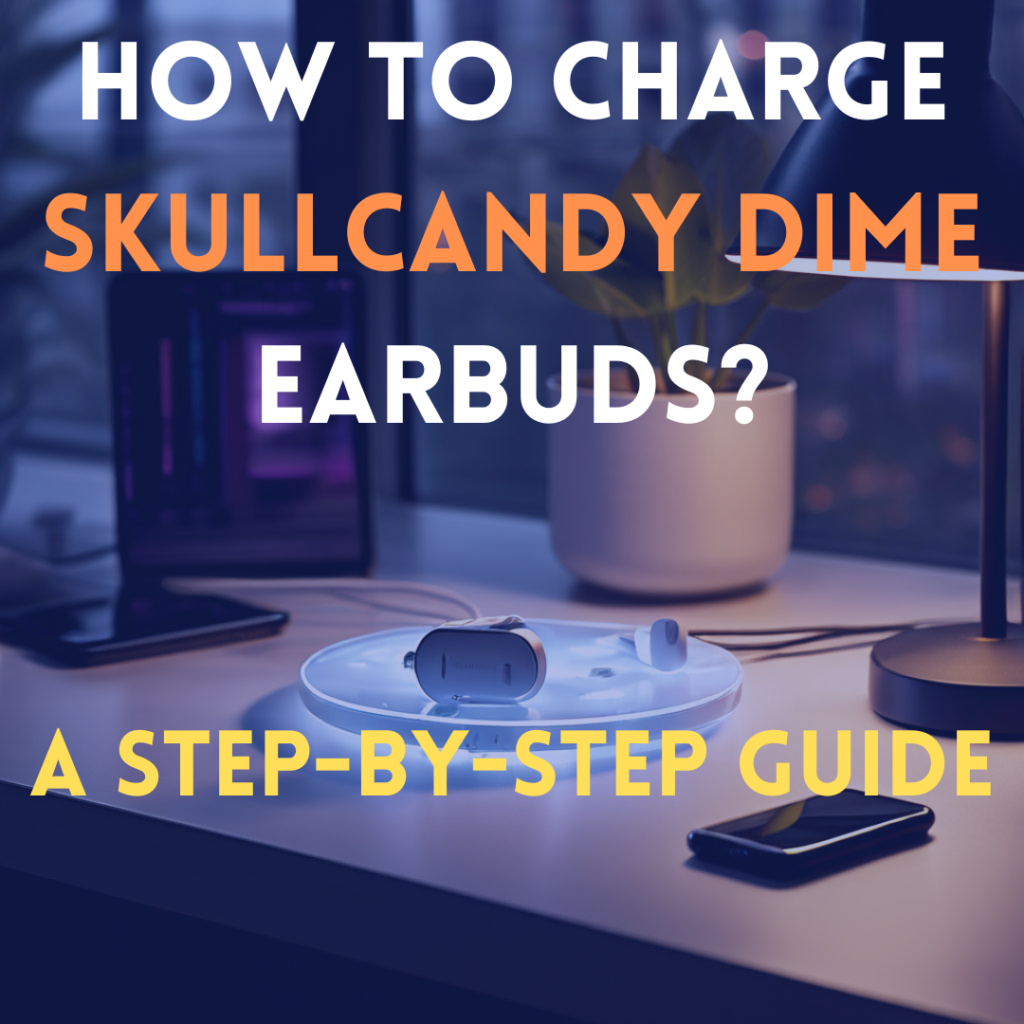How to Charge Skullcandy Dime Earbuds? Skullcandy Dime Earbuds are a popular choice for music lovers who value high-quality sound and convenience.
These wireless earbuds offer a sleek design, comfortable fit, and impressive audio performance.
However, to fully enjoy the benefits of these earbuds, it is essential to understand how to properly charge them.
In this comprehensive guide, I will walk you through the step-by-step process of charging your Skullcandy Dime Earbuds.
Troubleshoot common issues, provide tips for maximizing battery life, and explore the features and functions of these impressive earbuds.
Understanding the Skullcandy Dime Charging Case
Before we delve into the charging process, let’s familiarize ourselves with the Skullcandy Dime Charging Case.
This compact case serves as both a storage solution and a charging station for your earbuds. It is equipped with a built-in battery that can charge your earbuds multiple times on a single charge.
The case also features LED indicators that provide information about the battery level and charging status of your earbuds.
To charge your Skullcandy Dime Earbuds, simply place them in the charging case and follow the steps outlined in the next section.
How to Charge Skullcandy Dime Earbuds – Step-by-Step Guide
Step 1: Start by ensuring that the Skullcandy Dime Charging Case has sufficient battery power. You can check the battery level by referring to the LED indicators on the front of the case.
If the battery is low, recharge the case using the provided USB-C cable.
Step 2: Open the Skullcandy Dime Charging Case by flipping the lid upwards. Inside the case, you will find two compartments, each designed to accommodate one earbud.
Step 3: Take the left earbud and gently place it in the corresponding compartment of the charging case. Ensure that the charging pins on the earbud align with the charging contacts in the case.
Repeat the same process for the right earbud, placing it in the remaining compartment.
Step 4: Close the lid of the charging case. The LED indicators on the front of the case will illuminate, indicating that the charging process has begun.
The LED light will turn solid white to indicate that the earbuds are charging.
Step 5: Leave the earbuds in the charging case for the recommended charging time. On average, the Skullcandy Dime Earbuds take approximately 1.5 hours to fully charge.
However, it is recommended to refer to the user manual for specific charging times.
Step 6: Once the earbuds are fully charged, the LED indicators on the charging case will turn solid green.
It is indicating that the charging process is complete. You can now remove the earbuds from the case and enjoy your music.
Troubleshooting Common Charging Issues with Skullcandy Dime Earbuds
Despite their impressive performance, you may encounter some common charging issues with your Skullcandy Dime Earbuds. Here are a few troubleshooting tips to help you overcome these issues:
- Why are my Skullcandy Dime Earbuds not charging? If your earbuds are not charging, don’t worry. Ensure that the charging pins on the earbuds are clean and free from debris. Additionally, check if the charging case has sufficient battery power and that the USB-C cable is properly connected.
- How do I know when my Skullcandy Bluetooth earbuds are charged? The LED indicators on the charging case will turn solid green when your earbuds are fully charged. If the LED light is not turning green. Do double-check the alignment of the earbuds in the charging case and ensure that the case is properly closed.
- Why is only one Skullcandy earbud charging? If only one earbud is charging, no need to worry. Carefully remove both earbuds from the case and inspect the charging pins. Clean any dirt or debris that may be obstructing the charging process. If the issue persists, try placing the non-charging earbud in the opposite compartment of the case.
- How do I check my Skullcandy Dime battery? To check the battery level of your Skullcandy Dime Earbuds, refer to the LED indicators on the front of the charging case. Each LED light represents a specific battery level, allowing you to gauge the remaining power.
- How long do Skullcandy Dime Earbuds take to charge? The Skullcandy Dime Earbuds take approximately 1.5 hours to fully charge. However, the actual charging time may vary depending on the battery level of the case and the charging conditions.
By following these troubleshooting tips, you can overcome common charging issues. You can ensure that your Skullcandy Dime Earbuds are always ready to deliver exceptional sound quality.
Tips for Maximizing Battery Life on Skullcandy Dime Earbuds
To maximize the battery life of your Skullcandy Dime Earbuds, consider implementing the following tips:
- Properly store your earbuds: When not in use, always store your earbuds in the charging case. This not only protects them from damage but also ensures that they are constantly charged and ready for use.
- Avoid extreme temperatures: Exposing your earbuds to extreme temperatures can negatively impact battery life. Avoid leaving them in hot or cold environments for an extended period.
- Optimize playback settings: Adjusting playback settings such as volume and equalizer settings can help conserve battery life. Lowering the volume and reducing bass levels can significantly extend the playback time.
- Turn off when not in use: If you are not actively using your earbuds, turn them off to conserve battery power. Most Skullcandy Dime Earbuds have an automatic power-saving feature that turns them off after a period of inactivity.
- Update firmware: Regularly check for firmware updates for your Skullcandy Dime Earbuds. These updates often include optimizations and bug fixes that can improve battery life and overall performance.
Implementing these tips will help you get the most out of your Skullcandy Dime Earbuds and ensure that you can enjoy your music for extended periods without worrying about battery life.
Frequently Asked Questions about Charging Skullcandy Dime Earbuds
- Can I charge my Skullcandy Dime Earbuds with a different charger? It is recommended to use the provided charging case and USB-C cable to charge your Skullcandy Dime Earbuds. Using a different charger may not provide the optimal charging conditions and could potentially damage the earbuds.
- How long does the battery last on Skullcandy Dime Earbuds? The battery life of Skullcandy Dime Earbuds varies depending on usage and volume levels. On average, you can expect up to 12 hours of battery life with the charging case.
- Can I charge the Skullcandy Dime Earbuds without the charging case? No, the Skullcandy Dime Earbuds require the charging case to charge. The case serves as a portable power bank for your earbuds.
- Do Skullcandy Dime Earbuds have quick charging capabilities? Yes, Skullcandy Dime Earbuds support quick charging. A 10-minute charge can provide up to 2 hours of playback time.
- Can I use wireless charging to charge my Skullcandy Dime Earbuds? No, Skullcandy Dime Earbuds do not support wireless charging. They can only be charged using the provided charging case and USB-C cable.
By addressing these frequently asked questions, you can gain a better understanding of the charging capabilities and limitations of your Skullcandy Dime Earbuds.
Exploring the Features and Functions of Skullcandy Dime Earbuds
Skullcandy Dime Earbuds offer a range of impressive features and functions that enhance your listening experience. Here are some key features to explore:
- Bluetooth Connectivity: The Skullcandy Dime Earbuds utilize Bluetooth technology to connect to your device wirelessly. This allows for seamless pairing and a stable connection.
- Touch Controls: The earbuds feature touch-sensitive controls that allow you to control music playback, adjust volume, answer calls, and activate voice assistants with a simple tap or swipe.
- Water and Sweat Resistance: The Skullcandy Dime Earbuds are design to withstand water and sweat, making them an ideal choice for workouts and outdoor activities.
- Noise Isolation: These earbuds provide excellent noise isolation, blocking out external sounds and allowing you to fully immerse yourself in your music.
- Compact and Portable Design: The compact size of the Skullcandy Dime Earbuds and their charging case makes them easy to carry in your pocket or bag, ensuring that you can enjoy your music anytime, anywhere.
By familiarizing yourself with these features, you can make the most of your Skullcandy Dime Earbuds and elevate your listening experience.
Comparing Skullcandy Dime 2 with Previous Models
Skullcandy Dime 2 is the latest addition to the Skullcandy Dime series. It builds upon the success of its predecessors and introduces several improvements and enhancements. Here’s a quick comparison between the Skullcandy Dime 2 and previous models:
- Battery Life: The Skullcandy Dime 2 offers an extended battery life of up to 16 hours with the charging case, surpassing the battery life of earlier models.
- Improved Sound Quality: The Dime 2 features enhanced sound drivers and improved audio tuning, resulting in a richer and more immersive audio experience.
- Upgraded Bluetooth Connectivity: The Dime 2 utilizes the latest Bluetooth technology, providing a more stable and reliable connection.
- Enhanced Water and Sweat Resistance: The Dime 2 boasts improved water and sweat resistance, ensuring durability and longevity even during intense workouts.
- Updated Design: The Dime 2 features a refined design with a more ergonomic fit and improved comfort for extended listening sessions.
While previous models of the Skullcandy Dime series offer excellent performance, the Dime 2 takes it a step further with its enhanced features and capabilities.
Recommended Accessories for Skullcandy Dime Earbuds
To complement your Skullcandy Dime Earbuds and enhance your overall listening experience, consider the following accessories:
- Skullcandy Dime Earbuds Case: Investing in a protective case for your earbuds can help prevent damage and prolong their lifespan.
- Ear Tips: Different ear tips can provide a more customized and comfortable fit. Experiment with different sizes and materials to find the ones that suit you best.
- Bluetooth Transmitter: If you have a non-Bluetooth device, a Bluetooth transmitter can allow you to connect your Skullcandy Dime Earbuds wirelessly.
- Wireless Charger: While Skullcandy Dime Earbuds do not support wireless charging, a wireless charger can be a convenient addition to your charging setup for other devices.
- Portable Power Bank: A portable power bank can provide on-the-go charging for your Skullcandy Dime Earbuds and other devices, ensuring that you never run out of power.
By considering these accessories, you can further enhance your listening experience and make the most out of your Skullcandy Dime Earbuds.
Conclusion
Skullcandy Dime Earbuds offer a powerful and immersive audio experience, and knowing how to properly charge them is essential to unlock their full potential.
By following the step-by-step guide in this article, you can ensure that your earbuds are always charged and ready to deliver exceptional sound quality.
Additionally, by troubleshooting common charging issues, implementing tips for maximizing battery life, and exploring the features and functions of your Skullcandy Dime Earbuds.
You can elevate your listening experience to new heights.
Remember to consider recommended accessories to further enhance your enjoyment of these remarkable earbuds.
So go ahead, charge up, and immerse yourself in the power of sound with your Skullcandy Dime Earbuds.
SKULLCANDY INDY TRUE WIRELESS EARBUDS MANUAL Review. Click to read more,