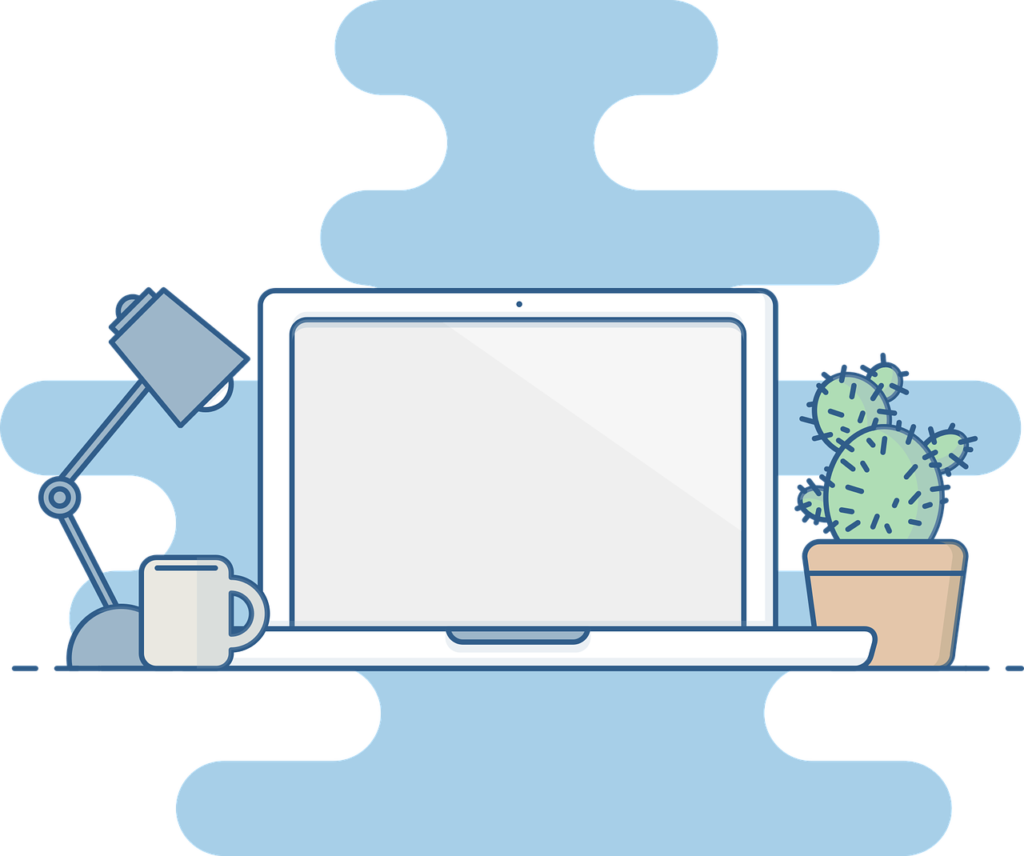As technology continues to evolve, so does our entertainment experience. Can Wireless Earbuds Connect To TV
Gone are the days of bulky headphones and tangled wires.
With the rise of wireless earbuds and smart TVs, we can now immerse ourselves in our favorite shows and movies without the hassle of cords and cables.
In this article, I will guide you through the process of connecting wireless earbuds to your smart TV, unlocking the ultimate viewing experience.
Understanding Bluetooth technology and its compatibility with smart TVs
To connect your wireless earbuds to your smart TV, you need to understand Bluetooth technology.
Bluetooth is a wireless communication protocol that allows devices to connect and exchange data over short distances.
Most modern smart TVs come equipped with Bluetooth capability, enabling you to pair your wireless earbuds seamlessly.
However, it’s essential to check if your specific smart TV model supports Bluetooth.
Checking if your smart TV has Bluetooth capability
To determine if your smart TV has Bluetooth capability, you can refer to the user manual or search for the specifications online. Alternatively, you can navigate through the settings menu on your smart TV and look for a Bluetooth option. If you find a Bluetooth setting, it means your TV has built-in Bluetooth functionality. If not, don’t worry! There are alternative methods to connect your wireless earbuds to your TV.
Step-by-step guide: Connecting wireless earbuds to your Samsung TV
For Samsung TV owners, connecting wireless earbuds is a straightforward process. Follow these steps to enjoy your favorite content without disturbing others:
- Start by turning on your Samsung TV and your wireless earbuds. Make sure your earbuds are in pairing mode.
- On your Samsung TV remote, press the Home button to access the main menu. Navigate to the Settings option using the arrow keys.
- In the Settings menu, locate the Sound option and select it.
- Within the Sound menu, you will find the Sound Output option. Choose this option.
- In the Sound Output menu, select the Bluetooth Headphone List. Your Samsung TV will start searching for available wireless earbuds.
- Once your earbuds appear on the list, select them to establish a connection. Your wireless earbuds are now successfully connected to your Samsung TV!
Alternative methods: Connecting wireless earbuds to your TV without Bluetooth
If your smart TV doesn’t have Bluetooth capability, don’t worry! There are alternative methods to connect your wireless earbuds:
- TV with a 3.5mm audio jack: If your TV has a 3.5mm audio jack, you can use a Bluetooth transmitter. Connect the Bluetooth transmitter to the audio jack, pair it with your wireless earbuds, and enjoy your favorite content wirelessly.
- TV with RCA or optical audio output: If your TV has RCA or optical audio output, you can use a Bluetooth audio adapter. Connect the adapter to the audio output, pair it with your wireless earbuds, and enjoy a wireless audio experience.
Exploring HDMI connectivity options for wireless earbuds and smart TVs
Another way to connect wireless earbuds to your smart TV is through HDMI connectivity options.
Some newer smart TVs come with HDMI ARC (Audio Return Channel) or eARC (Enhanced Audio Return Channel) ports.
These ports allow you to connect your TV and earbuds using an HDMI cable, transmitting both audio and video signals.
However, it’s essential to check if your earbuds support HDMI connectivity.
Enhancing your viewing experience: Benefits of using wireless earbuds with your smart TV
Using wireless earbuds with your smart TV offers numerous benefits that enhance your viewing experience. Let’s explore some of these benefits:
- Immersive sound: Wireless earbuds provide high-quality audio directly to your ears, creating a more immersive and personal sound experience.
- Freedom of movement: With wireless earbuds, you can move freely around your room without worrying about tangled wires or limited range.
- Privacy: Enjoy your favorite content without disturbing others. Wireless earbuds allow you to listen privately, even at high volumes.
- Convenience: Wireless earbuds are lightweight and portable, making them easy to carry and use wherever you go.
Choosing the right wireless earbuds for your smart TV
When selecting wireless earbuds for your smart TV, there are a few factors to consider:
- Bluetooth version: Ensure that your earbuds support the Bluetooth version compatible with your smart TV.
- Battery life: Look for earbuds with long battery life to enjoy uninterrupted viewing sessions.
- Sound quality: Consider earbuds with excellent sound quality and a balanced audio profile.
- Comfort: Opt for earbuds that fit comfortably in your ears, especially if you plan on extended use.
Troubleshooting common issues when connecting wireless earbuds to your TV
While connecting wireless earbuds to your smart TV is generally straightforward, you may encounter some common issues. Here are a few troubleshooting tips:
- Ensure your earbuds are sufficiently charged before attempting to connect them.
- Make sure your TV and earbuds are within the Bluetooth range.
- Restart both your TV and earbuds if the initial connection fails.
- Update the firmware of your smart TV and earbuds to the latest version to ensure compatibility.
Conclusion: Enjoying the ultimate viewing experience with wireless earbuds and your smart TV
In conclusion, connecting wireless earbuds to your smart TV opens up a world of possibilities for the ultimate viewing experience.
Whether your TV has built-in Bluetooth capability or requires alternative methods, you can enjoy high-quality audio without the hassle of wires.
Choose the right wireless earbuds for your TV, follow the step-by-step guide, and troubleshoot any issues that arise. With wireless earbuds, you can immerse yourself in your favorite shows and movies, all while enjoying the freedom and convenience they provide. Upgrade your viewing experience today!